DataLoaders Explained: Building a Multi-Process Data Loader from Scratch
Published 2020-12-18
When training a Deep Learning model, one must often read and pre-process data
before it can be passed through the model. Depending on the data source and
transformations needed, this step can amount to a non-negligable amount of time,
which leads to unecessarily longer training times. This bottleneck is often
remedied using a
torch.utils.data.DataLoader
for PyTorch, or a
tf.data.Dataset
for Tensorflow. These structures leverage parallel processing and pre-fetching
in order reduce data loading time as much as possible. In this post we will
build a simple version of PyTorch’s DataLoader, and show the benefits of
parallel pre-processing.
The full code for this project is available at github.com/teddykoker/tinyloader.
A Naive Base
Before we get to parallel processing, we should build a simple, naive version of
our data loader. To initialize our dataloader, we simply store the provided dataset,
batch_size, and collate_fn. We also create a variable self.index which
will store next index that needs to be loaded from the dataset:
class NaiveDataLoader:
def __init__(self, dataset, batch_size=64, collate_fn=default_collate):
self.dataset = dataset
self.batch_size = batch_size
self.collate_fn = collate_fn
self.index = 0
The __iter__ method simply returns the object to be iterated over. Since this
method is implicitly called anytime you iterate over the dataloader, we will
want to reset self.index to 0:
def __iter__(self):
self.index = 0
return self
In order for a Python object to be iterable, we must define the __next__
method, which will provide the next batch from the dataset whenever it is
called, by repeatedly calling a get() method to fill up the whole batch:
def __next__(self):
if self.index >= len(self.dataset):
# stop iteration once index is out of bounds
raise StopIteration
batch_size = min(len(self.dataset) - self.index, self.batch_size)
return self.collate_fn([self.get() for _ in range(batch_size)])
Lastly, we define the get() method which is where we actually load the element
at self.index from the dataset.
def get(self):
item = self.dataset[self.index]
self.index += 1
return item
All the NaiveDataLoader does is wrap some indexable dataset, allowing
it to be iterated in mini-batches, as is usually done when training a model. It
can be used like so:
>>> dataset = list(range(16))
>>> dataloader = NaiveDataLoader(dataset, batch_size=8)
>>> for batch in dataloader:
... print(batch)
...
[0 1 2 3 4 5 6 7]
[ 8 9 10 11 12 13 14 15]
We now basically have a fully functional data loader; The only issue is that
get() is loading in one element of dataset at a time, using the same process
that would be used for training. This is fine for printing elements from a list,
but could become very problemattic the loop must stall while waiting to perform
some file IO or potentially costly data augmentation.
Introducing Workers
To prevent data loading from blocking training, we can create “workers” that load the data asyncrounously. A simple way of doing this is providing each worker a queue of indicies for that worker load, and an output queue where the worker can place the loaded data. All the worker has to do is repeatedly check its index queue, and load the data if the queue is not empty:
def worker_fn(dataset, index_queue, output_queue):
while True:
try:
index = index_queue.get(timeout=0)
except queue.Empty:
continue
if index is None:
break
output_queue.put((index, dataset[index]))
Python’s
multiprocessing.Queue
is perfect for this since it can be shared across processes.
Note: Python does have a
threading package;
however, due to the Global Interpreter Lock (GIL), execution of any Python code
is limited to one thread at a time, while all other threads are locked. To
circumvent this, we can use
multiprocessing,
which uses subprocesses instead of threads. Since each subprocess has its own memory,
we do not have to worry about the GIL.
Multiprocess Data Loader
Using our worker function, we can define a multi-process data loader,
subclassing our naive data loader. This data loader will spawn num_workers
workers upon its initialization:
class DataLoader(NaiveDataLoader):
def __init__(
self,
dataset,
batch_size=64,
num_workers=1,
prefetch_batches=2,
collate_fn=default_collate,
):
super().__init__(dataset, batch_size, collate_fn)
self.num_workers = num_workers
self.prefetch_batches = prefetch_batches
self.output_queue = multiprocessing.Queue()
self.index_queues = []
self.workers = []
self.worker_cycle = itertools.cycle(range(num_workers))
self.cache = {}
self.prefetch_index = 0
for _ in range(num_workers):
index_queue = multiprocessing.Queue()
worker = multiprocessing.Process(
target=worker_fn, args=(self.dataset, index_queue, self.output_queue)
)
worker.daemon = True
worker.start()
self.workers.append(worker)
self.index_queues.append(index_queue)
self.prefetch()
We have a single output_queue, that is shared across all of the worker
processes, each of which has its own index_queue. Additionaly, we will store
self.prefetch_batches, which will determine how many batches per worker to
fetch ahead of time, and self.prefetch_index, which denotes index of the next
item to prefetch. Using this we can define our prefetch() method, which will
keep adding indicies to each workers queue (in a round-robin fashion) until two
batches of indicies are added:
def prefetch(self):
while (
self.prefetch_index < len(self.dataset)
and self.prefetch_index
< self.index + 2 * self.num_workers * self.batch_size
):
# if the prefetch_index hasn't reached the end of the dataset
# and it is not 2 batches ahead, add indexes to the index queues
self.index_queues[next(self.worker_cycle)].put(self.prefetch_index)
self.prefetch_index += 1
Now that we have figured out how we are adding indicies to each worker’s queue,
we need to override our dataloader’s get() method to retrieve the loaded
items.
def get(self):
self.prefetch()
if self.index in self.cache:
item = self.cache[self.index]
del self.cache[self.index]
else:
while True:
try:
(index, data) = self.output_queue.get(timeout=0)
except queue.Empty: # output queue empty, keep trying
continue
if index == self.index: # found our item, ready to return
item = data
break
else: # item isn't the one we want, cache for later
self.cache[index] = data
self.index += 1
return item
To start, we call prefetch(), which will ensure the next batches are in the
process of being loaded. We then check the cache to see if the item we want
(with index self.index) has already been emptied from the output_queue. If it
has, we can simply return it; otherwise we must continuesly check the
output_queue for the item, caching any other items we encounter. This step is
necessary, as we cannot guarantee the order in which items are recieved, even if
they are prefetched in order.
With the get() method overriden, our data loader is almost complete. All that
is left is some housekeeping to ensure our data loader can be iterated over
multiple times, and does not leave any stray processes running:
def __iter__(self):
self.index = 0
self.cache = {}
self.prefetch_index = 0
self.prefetch()
return self
Just like our naive data loader, we will use the __iter__ method to reset the
state of our data loader. In addition, we will need to implement a __del__
method, which is called when the data loader no longer has any references and is
garabage-collected. We will use this to safely stop all of the workers:
def __del__(self):
try:
# Stop each worker by passing None to its index queue
for i, w in enumerate(self.workers):
self.index_queues[i].put(None)
w.join(timeout=5.0)
for q in self.index_queues: # close all queues
q.cancel_join_thread()
q.close()
self.output_queue.cancel_join_thread()
self.output_queue.close()
finally:
for w in self.workers:
if w.is_alive(): # manually terminate worker if all else fails
w.terminate()
This is our full DataLoader implementation! Now we can test it to see if we
observe any noticable improvements.
Testing
As a simple test, we can mock a dataset that requires some time to load an
element simply by calling time.sleep() before returning an item:
class Dataset:
def __init__(self, size=2048, load_time=0.0005):
self.size, self.load_time = size, load_time
def __len__(self):
return self.size
def __getitem__(self, index):
time.sleep(self.load_time)
return np.zeros((1, 28, 28)), 1 # return img, label
We can also mimic a training loop by iterating through a dataloader, sleeping every step to mock the time it would take to forward propegate, back propegate, and update the weights of a network:
def train(dataloader, epochs=10, step_time=0.1):
steps = 0
start = time.time()
for epoch in range(epochs):
for batch in dataloader:
# mimic forward, backward, and update step
time.sleep(step_time)
steps += 1
return (time.time() - start) / steps
For my contrived experiment, we will make each training step take 0.1 seconds, each individual item 0.0005 seconds to load from the dataset. We will then measure average time needed to perform a step with a batch size of 64, while we vary the number of workers:
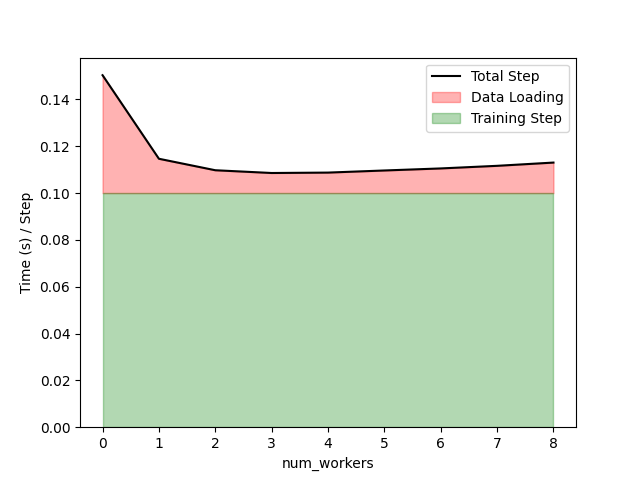
The full code needed to reproduce this experiment is available here.
As expected, the naive data loader (num_workers = 0) performs far worse, as
loading the full batch syncronously blocks the training step. As we increase the
number of workers, we notice a steady improvement until 3-4 workers, where the
data loading time starts to increase. This is likely the case because the memory
overhead of having many processes pre-fetching data. Unfortunately there is no
hard-and-fast rule for determining how many workers to use. Some have
suggested
that using a value equal to 4 times the number of GPUs being used, but I would
recommend trying a few values to see what works best.
Overall, the DataLoader is a great tool for deep learning, and building one
from scratch is a great way to understand how and why it works. As Richard
Feynman wrote, “What I cannot create, I do not understand”.